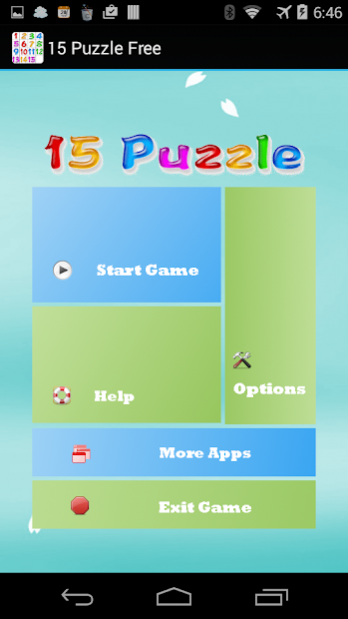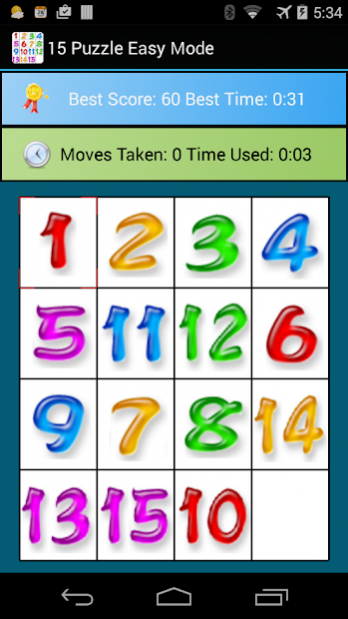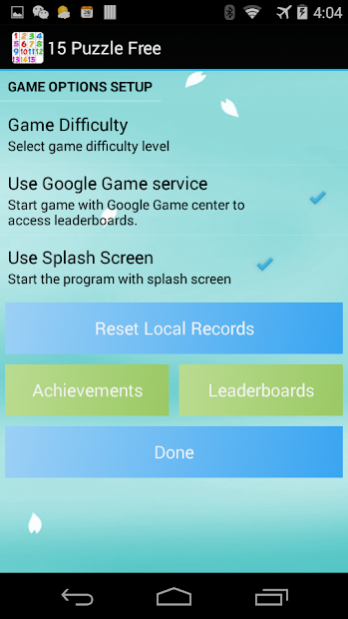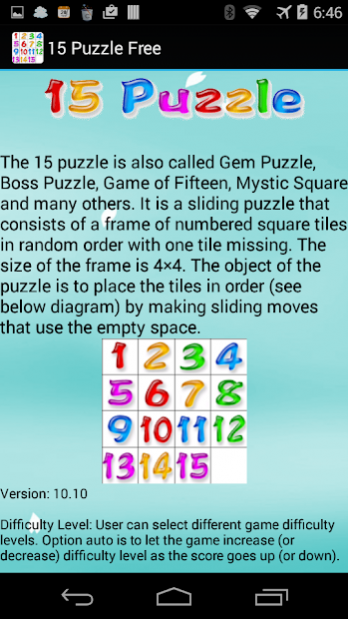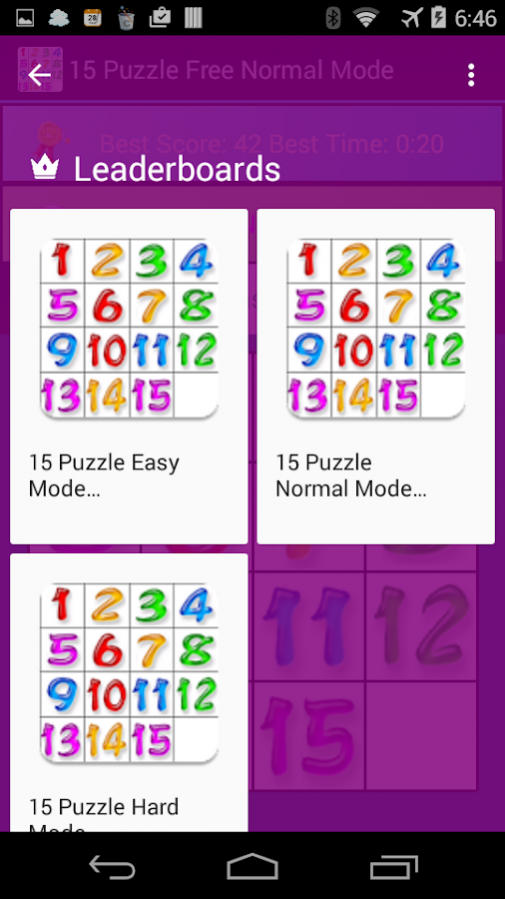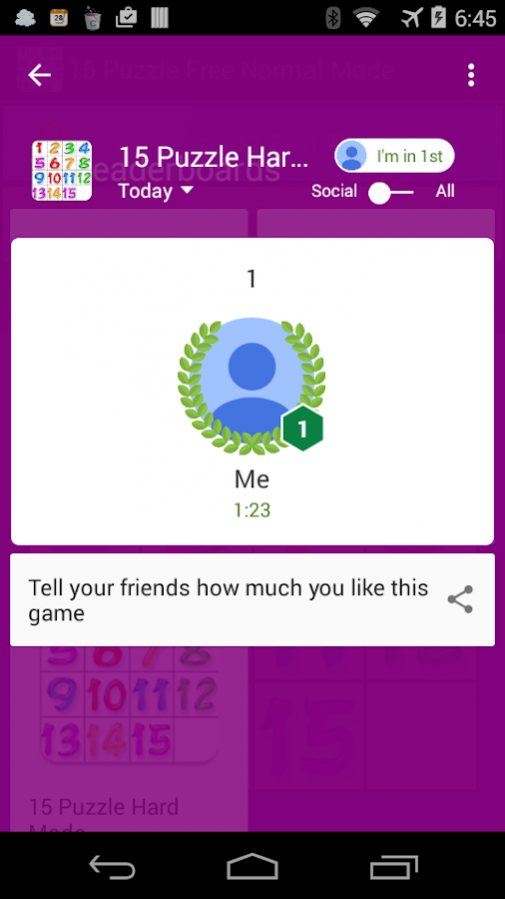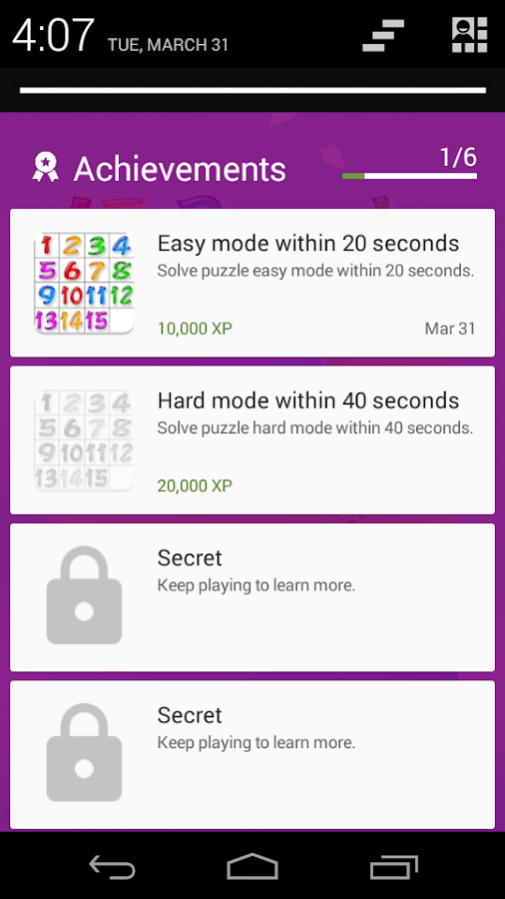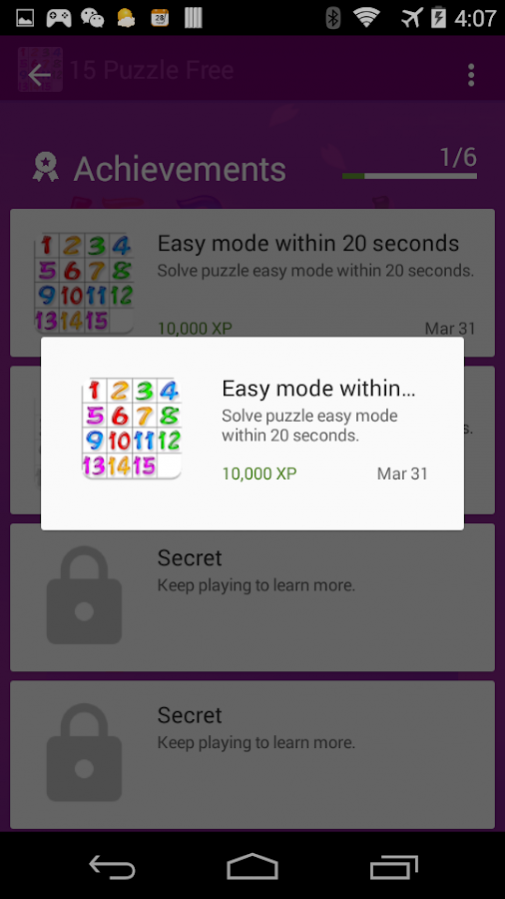15 Puzzle Pro 10.07
Paid Version
Publisher Description
★★★★★Identity permission is required by Google Play Game Service for game Achievements and Leaderboard
The 15 puzzle is a sliding puzzle that consists of a frame of 4x4 numbered square tiles in random order with one tile missing. The object of the puzzle is to place the tiles in order (see diagram). It's also called Gem Puzzle, Boss Puzzle, Game of Fifteen, Mystic Square.
The game is integrated with Google Play Game services and provides:
1) 3 leaderboards
2) 6 achievements with up to 90,000 points
Game Options:
---Difficulty and Level: User can select game difficulty from easy, normal and hard. There are hundreds of different puzzles to play.
---Use Splash Screen: User can turn on or off for starting the program with splash screen.
---Install and run from SD card (for Android 2.2 and above).
The system requirements for this game:
---OS: Android v1.5 or above
---Physical Resolution: 320x480(HVGA), 480x800(WVGA800), 480x854(WVGA854),540x960, 800x600, 1024x600, 1280x800 and other resolutions
---Perfect for Android smart phone and tablet
Provided by Frank Android Software @ www.softMiMo.com. We have excellent support record and no question will be ignored.
About 15 Puzzle Pro
15 Puzzle Pro is a paid app for Android published in the Puzzle & Word Games list of apps, part of Games & Entertainment.
The company that develops 15 Puzzle Pro is SoftMiMo LLC.. The latest version released by its developer is 10.07. This app was rated by 1 users of our site and has an average rating of 3.0.
To install 15 Puzzle Pro on your Android device, just click the green Continue To App button above to start the installation process. The app is listed on our website since 2019-03-07 and was downloaded 76 times. We have already checked if the download link is safe, however for your own protection we recommend that you scan the downloaded app with your antivirus. Your antivirus may detect the 15 Puzzle Pro as malware as malware if the download link to com.softmimo.android.fifteenpuzzle is broken.
How to install 15 Puzzle Pro on your Android device:
- Click on the Continue To App button on our website. This will redirect you to Google Play.
- Once the 15 Puzzle Pro is shown in the Google Play listing of your Android device, you can start its download and installation. Tap on the Install button located below the search bar and to the right of the app icon.
- A pop-up window with the permissions required by 15 Puzzle Pro will be shown. Click on Accept to continue the process.
- 15 Puzzle Pro will be downloaded onto your device, displaying a progress. Once the download completes, the installation will start and you'll get a notification after the installation is finished.